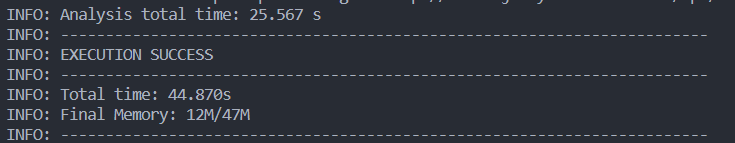Sonar配置
文章目录
1、安装sonar-scanner并查看环境变量是否配置成功
1
|
sonar-scanner -v |
2、编辑配置文件sonar-project.properties
(D:\sonar-scanner-4.6.2.2472-windows\conf\sonar-project.properties)
1 2 3 4 5 6 7 8 9 10 11 12 13 14 |
#Configure here general information about the environment, such as SonarQube server connection details for example #No information about specific project should appear here #----- Default SonarQube server # 可以是本地localhost也可以是服务器地址,如:localhost:9000 sonar.host.url=http://sonar.xxx.com:9000/ #----- Default source code encoding sonar.sourceEncoding=UTF-8 # 如果连接远程服务,需要身份验证 sonar.login= zhangsan sonar.password = 123456 |
3.在项目根目录新建sonar-project.properties
1 2 3 4 5 6 7 8 9 10 11 12 13 14 15 16 17 18 19 |
# must be unique in a given SonarQube instance # 你的项目key值 sonar.projectKey=project-name # --- optional properties --- # defaults to project key # 你的项目名称,一般跟projectKey对应 sonar.projectName=project-name # defaults to 'not provided' sonar.projectVersion=1.0 # Path is relative to the sonar-project.properties file. Defaults to . # 检查的代码路径 sonar.sources=./src # Encoding of the source code. Default is default system encoding sonar.sourceEncoding=UTF-8 |
4.进入项目的根路径下,执行命令:sonar-scanner,开始对你的代码进行质量审核